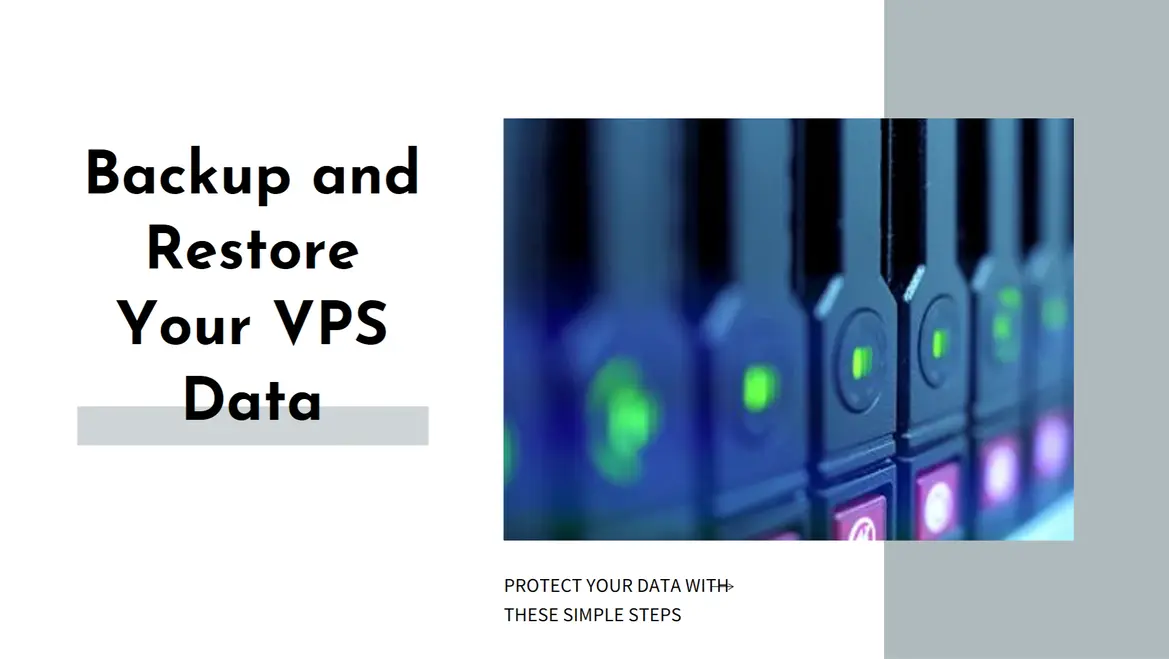
Backing up and restoring virtual private servers (VPS) is an essential practice to safeguard important data and configurations. As a VPS administrator, you need reliable backup and recovery procedures to minimize downtime from outages or disasters. This guide covers everything you need to know.
What is a VPS Backup?
A VPS backup creates a restorable image of the entire virtual server or selected files at a point in time. Backups protect against data loss from hardware failure, cyber-attacks, accidental deletion, corruption, and more.
Backups come in two main categories:
- Full backups: Images of the entire VPS including the operating system, configurations, databases, files, etc. Best for complete system restores.
- Incremental backups: Copies only files changed since the last backup. Fast with smaller storage needs but require chaining multiple backups to fully restore a system.
Why Back Up a VPS? Key Benefits:
- Recover from data loss incidents
- Restore deleted or corrupt files
- Rollback to the previous server state
- Minimize downtime after outages
- Meet regulatory compliance
Backups should be automatic, frequent, and stored remotely to ensure availability. Test restores periodically.
How to Configure VPS Backups?
Most VPS providers offer backup tools through the hosting control panel. Otherwise, use built-in OS capabilities.
Using cPanel:
- Login to WHM as the root user
- Go to Home >> Backup >> Backup Configuration
- Check “Enable Backups”
- Choose full or incremental backup type
- Set backup frequency and retention
- Pick files/folders to backup
Command line backups:
- Linux: rsync, Duplicate, Backintime
- Windows: wbadmin, Windows Server Backup
Store backups both locally and off-server for best redundancy.
Also Read: How To Create and Run Multiple VPS Instances From One Account?
Restoring VPS Backups
When disaster strikes, a good backup lets you rapidly restore service. Here are the best practices for restores:
- Test the backup – Verify it recovers properly before you NEED it
- Identify scope – Restore individual files or full system?
- Follow documentation – Consult your control panel
- Validate integrity – Check logs for errors
- Post-restore checks – Confirm functionality
With reliable backups and tested recovery procedures, you gain peace of mind knowing your VPS data is safe.
VPS Backup Best Practices
Follow these tips for worry-free VPS backup operations:
✔ Automate backup tasks on a schedule
✔ Retain multiple backup versions
✔ Store backups in multiple locations
✔ Encrypt sensitive backup data
✔ Test restores regularly
✔ Document procedures
✔ Monitor capacity
✔ Assign backup responsibilities
By making backups a routine part of operations, you gain resilience from unexpected crises, rapid recovery, and continuous availability.
FAQs
Do you have questions about VPS backups and restores? Here are answers to frequent queries.
Q: How often should I back up my VPS?
A: Daily incremental backups combined with weekly full backups are ideal for most uses. Backup more often if data changes rapidly.
Q: What is the best VPS backup software?
A: Built-in OS tools like rsync or wbadmin work well. Control panels have backup systems too. Or use commercial tools like Veeam.
Q: Where should I store VPS backups?
A: Use both local and off-server remote destinations. Cloud storage, external drives, a backup server, and even tape rotation provide offsite options.
Q: How do I automate VPS backups?
A: Hosting control panels can schedule tasks. Or use cron jobs in Linux/Unix or Task Scheduler in Windows.
Q: How long should I keep old VPS backups?
A: Balance retention time vs. storage capacity. Anywhere from 2 weeks to 3 months of backups. Archive annually off-server too.
Q: How do I test a backup?
A: Perform test restores to fresh VPS instances regularly. Confirm restored data/configurations function properly.
Q: Can I backup while the VPS runs?
A: Yes, most backup methods work on live servers. But backing up offline ensures consistent dataset capture.
The Importance of Proper Backups
Maintaining recent restorable images of your virtual private server is crucial to business continuity. When crisis hits, reliable backups minimize data loss and recovery time.
By automating backup tasks, storing copies both locally and remotely, testing recovery procedures, and assigning responsibilities, you gain significant resilience. Plus confidence that critical systems can be restored quickly if problems ever occur.
While backups require a small extra effort, the data protection payoff is invaluable. Make comprehensive VPS backup and restore capabilities standard operating procedure.
Conclusion: The Benefits of VPS Hosting with VpsWala
For excellent VPS hosting with robust backup features included, VpsWala offers compelling advantages:
✔ Built-In Backup Utilities: Automate backups through cPanel or Plesk control panels.
✔ Block Storage: Prevent data loss if the underlying hardware fails.
✔ Redundant Infrastructure: Resilient architecture and geo-distributed data centers limit service disruptions.
✔ 24/7 Expert Support: Get help from VpsWala’s knowledgeable technical teams anytime.
✔ Satisfaction Guarantee: 30-day money-back pledge.
With VpsWala’s reliable VPS hosting and support capabilities, you can focus on running your applications rather than worrying about server maintenance. Backups become just one more area they help handle, so you can sleep better at night knowing your data is safe
