
With Discourse, an open-source and free platform, you can build mailing lists and community discussion boards for your team. The database backend is PostgreSQL, and the languages used to write it are Ruby on Rails and Ember.js. As a cutting-edge forum system, it drives user engagement by powering discussions on thousands of sites. Personalise it with your own questions and thoughts, and connect it to all your favourite services.
Among Discourse’s many features are the following:
- Built-in mobile layout
- Powerful moderating
- Powerful alerts
- Social login
- Two-factor authentication
- A comprehensive API
- Spam blocking
Here we’ll go over the steps to install the Discourse forum on Ubuntu 20.04 using Docker.
Required Items
- A Ubuntu 20.04 server
- Your server is pointed to a valid domain name
- A server that handles Simple Mail Transport Protocol (SMTP). Take advantage of Gmail’s SMTP server if you’re short on hardware.
- Your server is set up using a root password
- Docker should be installed
Install Docker
Docker installation is the first step. The most recent version of Docker is pre-installed in the Ubuntu default repository for version 20.04. The following command will install it:
apt-get install docker-ceAfter Docker has been installed, launch the service and set it to launch automatically upon reboot using the following command:
systemctl start docker
systemctl enable dockerYou will be able to go on to the next section once you have completed it.
Also Check:
1) How to Create Directories with the mkdir Command in Linux
2) How to Install & Setup MEAN Stack on Ubuntu?
3) How to install Plex on VPS?
Download Discourse
Make sure you have a directory for Discourse before you begin. The following command will allow you to construct it:
mkdir /opt/discourseThen, use this command to fetch the most recent version of Discourse from its repository on Git Hub:
git clone https://github.com/discourse/discourse_docker.git /opt/discourseThe installation of the net-tools package is the next step. The following command will install it:
apt install net-toolsMoving on to the next step is possible after the installation is finished.
Set Up Discourse
Launch the Discourse setup script by navigating to /opt/discourse and then typing the following command:
./discourse-setupInterface for Access Discourse on the Web
To access https://discourse.linuxbuz.com, use your web browser and enter the URL. The page where you can register for Discourse will be taken to:
Sign Up
To register, just click the icon. This page should load for you:
After you’ve entered your admin account credentials, click the Register button. This page should load for you:
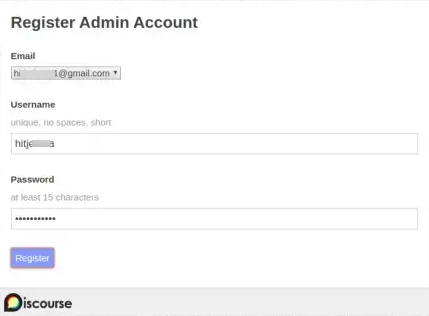
An activation email should be sent to you.
Summary
You have achieved a great feat! The installation of the Discourse forum using Docker on the Ubuntu 20.04 server has been completed. Now that you know how to use Discourse, I hope you can set up your very own online forum with minimal effort. Any questions? Just give me a nudge.
