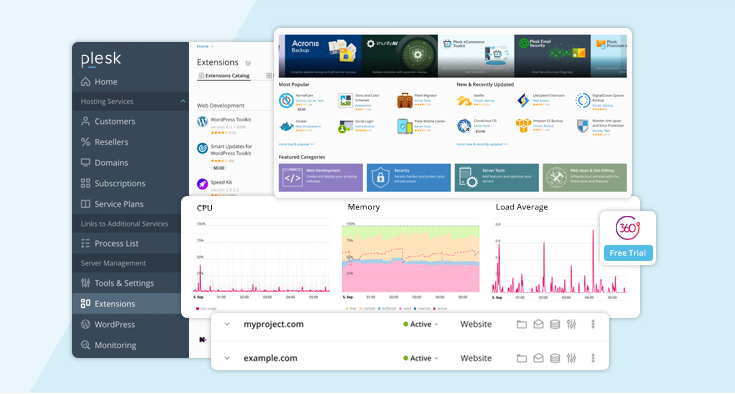
Websites and web apps are frequently hosted on virtual private servers or VPS. A VPS offers greater customization possibilities, dedicated resources, and freedom than shared hosting accounts. Users must choose a control panel while configuring a VPS to assist in managing the server. Control panels offer web-based dashboards and tools to streamline routine administrative chores.
List Of widely used control panels for VPS account management:
cPanel
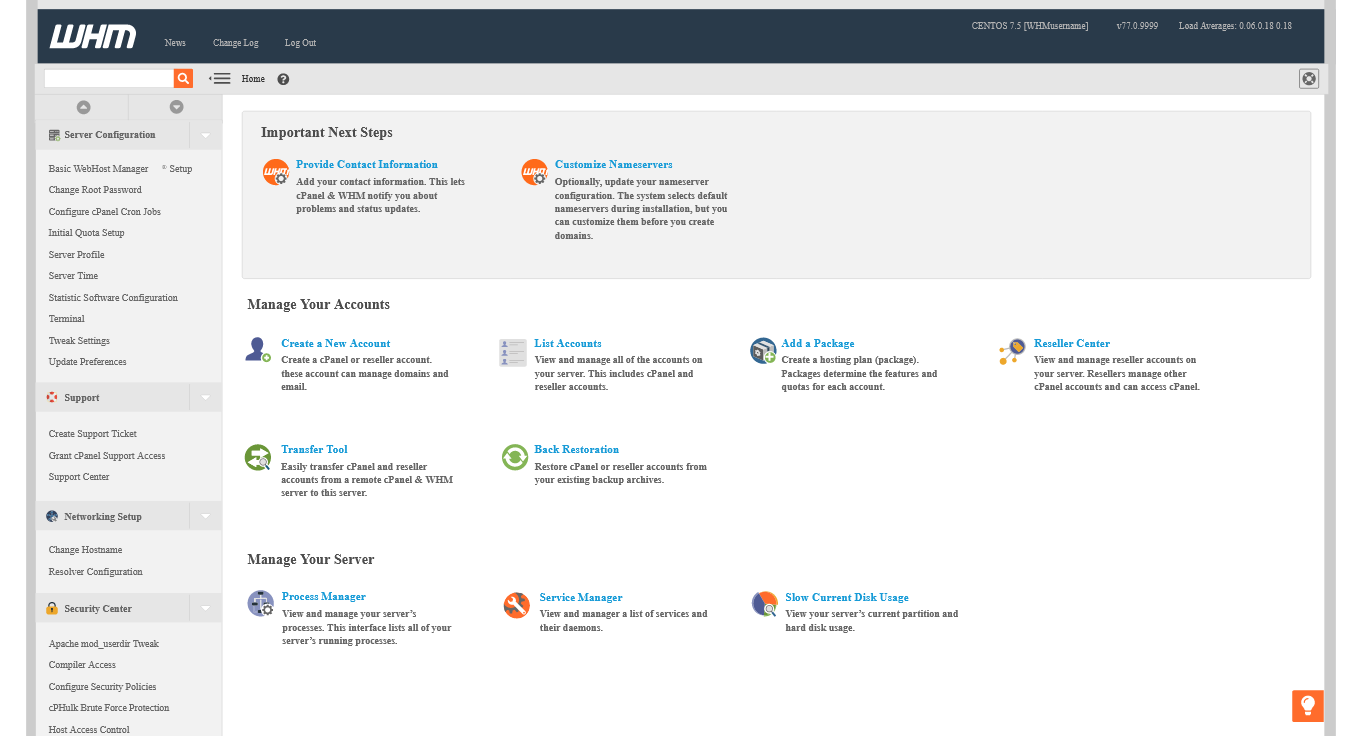
One of the most popular control panels for Linux-powered VPS and dedicated servers is cPanel. Because of cPanel’s intuitive design, plethora of functionality, and ample troubleshooting resources, more than 70% of web hosts use it. Among cPanel’s primary attributes are:
- Automated setup wizards for installing web applications like WordPress or setting up email accounts. This simplifies onboarding for less tech-savvy users.
- Point-and-click menus for managing files, databases, CRON jobs, email accounts, DNS settings, and more.
- Stats and log analyzers for monitoring resource usage and traffic.
- The tweak settings manager provides an interface for customizing Apache and PHP options.
- A marketplace of third-party apps and integrations.
- Available for CentOS, CloudLinux, and Red Hat Enterprise Linux distros.
With an easy-to-use dashboard and dozens of built-in tools, cPanel reduces the learning curve for new VPS owners. The control panel handles many routine tasks so users can focus more on managing websites and applications.
Plesk
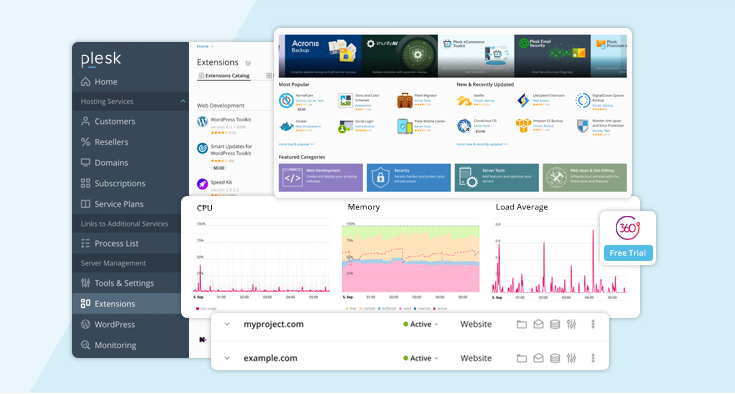
Plesk is another popular commercial control panel available for Linux and Windows VPS servers. Key capabilities include:
- Multi-server management allows administering multiple VPS accounts from a single interface.
- GUI-based tools for common tasks like deploying apps, managing DNS zones, monitoring server health, tuning PHP settings, and more.
- Built-in billing and client management features for web hosts and agencies.
- Automation toolkit for scheduling backups, running scripts, and managing notifications.
- Extendable with third-party extensions and integrations.
Plesk comes in different tiered versions catering from small businesses to large scale web hosts. For Linux, Plesk supports multiple distros including CentOS, Ubuntu, Debian, and CloudLinux. The control panel uses as little as 512MB RAM so it can run efficiently on most VPS configurations.
Virtualmin
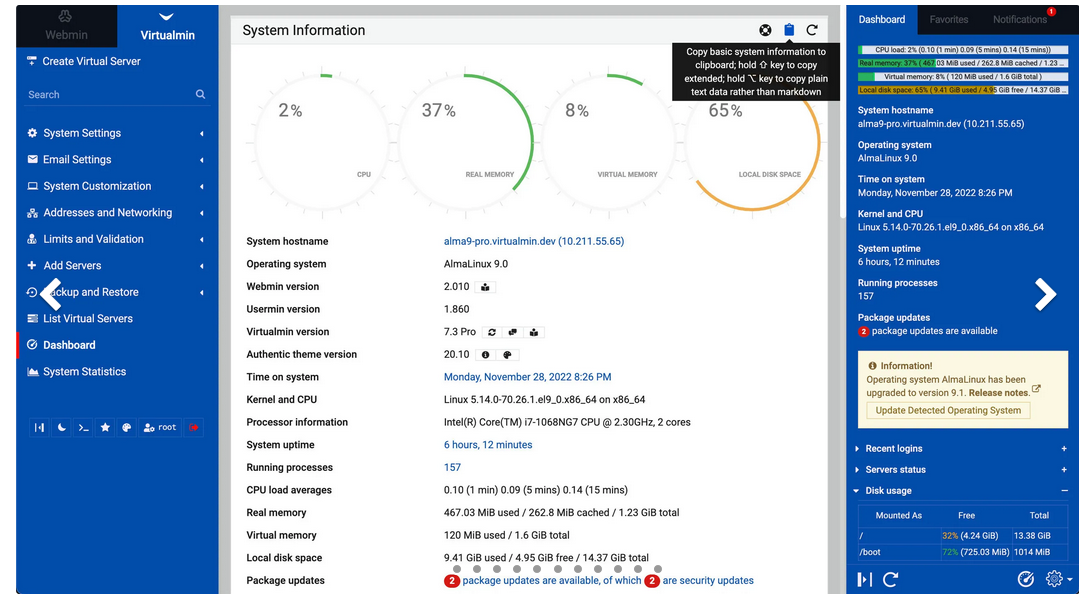
Virtualmin is an open-source control panel built on top of Webmin. It excels at server automation while providing flexible virtual hosting management. Key features include:
- Intuitive web interface for handling domains, websites, mailboxes, databases, and more.
- Automated setup features like the Website Wizard and Mail Wizard for streamlining new account creation.
- Config editors provide fine-grained control for customizing Apache, Postfix, MySQL, and other underlying apps.
- Plugin architecture supports expanding Virtualmin’s capabilities through addons.
- Available for Linux distros like CentOS, Debian, Ubuntu, and CloudLinux OS.
While not as feature-rich as cPanel or Plesk, Virtualmin simplifies key hosting tasks. Its minimal bloat and efficient resource usage also appeal to sysadmin types transitioning from a pure CLI workflow.
DirectAdmin
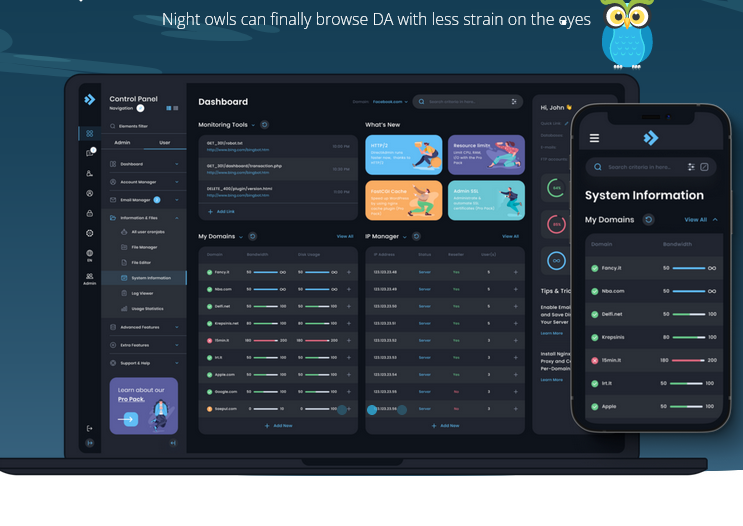
DirectAdmin offers a lightweight yet full-featured alternative focused primarily on managing domains and websites. Benefits include:
- Intuitive control panel cleanly separates domains, email accounts, databases, and other components.
- One click installers available for popular CMS platforms like WordPress, Joomla, Drupal and over 100 other web apps.
- GUI editor for editing Apache and Nginx configuration files.
- Stats provide real-time monitoring of bandwidth, disk usage, load averages, and more.
- Active development community for suggesting improvements and custom features.
DirectAdmin supports hosting environments running CentOS, CloudLinux, and Red Hat Enterprise Linux. While not as turnkey as cPanel, it excels at the basics like domain management and rapid deployment of web apps.
Webmin
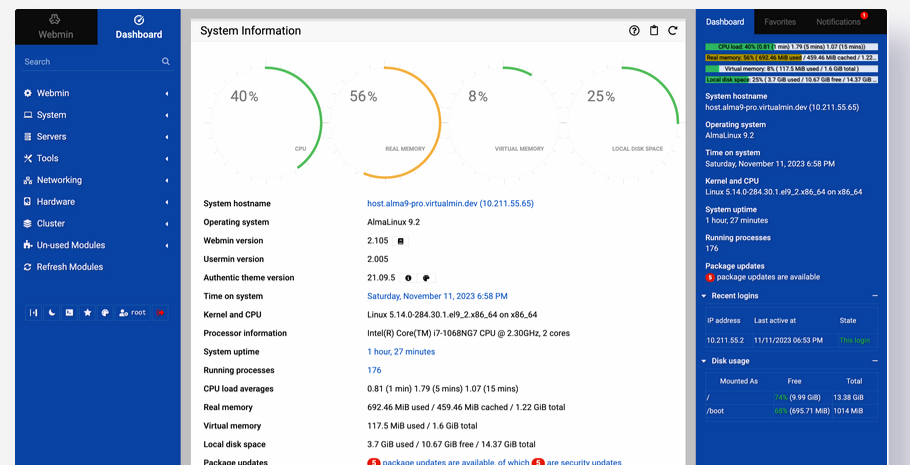
Webmin is an open-source web interface that simplifies Linux server administration using modules for common tasks. Benefits of Webmin include:
- 100+ built-in modules covering files, processes, DNS, firewall rules, packages, backups, and more.
- Minimal dependencies and overhead so it can run on smaller VPS instances.
- Thousands of third-party modules extend functionality further.
- Familiar desktop-style UI with navigation tree and tabbed interface.
- Multi-language support for English, Chinese, Russian, Italian, and more.
While not a specialized VPS control panel, Webmin helps simplify command-line server management across many areas. With Virtualmin built on the Webmin framework, the two can be used in conjunction for more robust VPS hosting management.
InterWorx
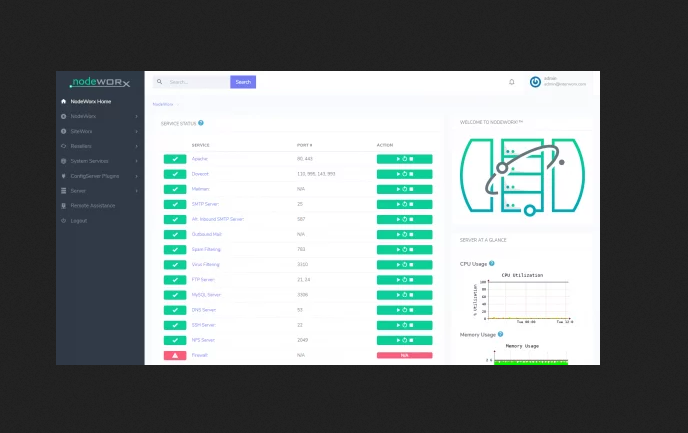
InterWorx is an all-in-one control panel tailored for web hosts and VPS providers. It bundles tools for automation, server management, billing, clustering, and more. Features include:
- Automatic provisioning, software installation, and resource scaling when creating new VPS nodes.
- Configuration templates and delivery systems aid multi-server management.
- Advanced VPS clustering and load balancing capabilities.
- Custom branding and tailored plans enable packaged offerings for customers.
- Integrated billing and client management features improve customer lifetime value.
Interworx caters more towards established web hosts aiming to remove complexity from managing infrastructure and customers. For administrators struggling to scale VPS hosting businesses, it can help streamline many areas.
VestaCP
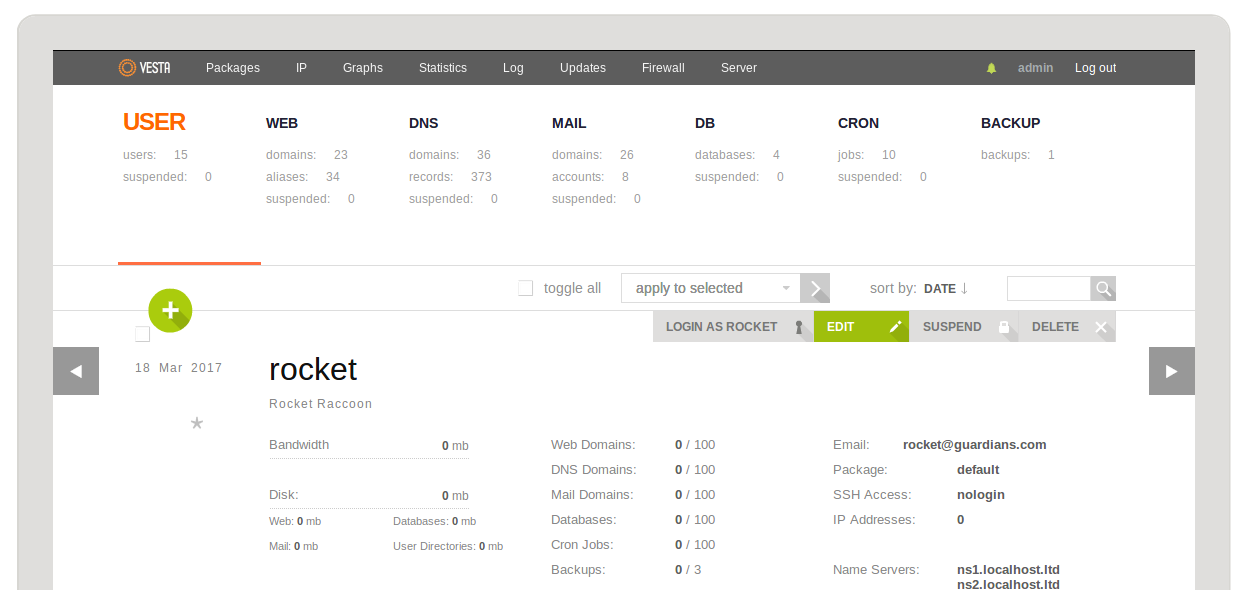
Vesta is an open-source Linux control panel built around simplicity and ease of use. It excels at common hosting tasks like managing domains, websites, and hosting accounts. Key features:
- One-click installers for apps like WordPress, Magento, Joomla, Drupal and more.
- SSH console access provides a terminal for command line administration.
- Nginx proxy and caching improve performance for busy sites.
- Automatic updates and nightly backups help maintain stability and security.
- Lightweight architecture has minimal server requirements.
For lean VPS environments, Vesta excels at delivering simple yet essential hosting functionality. While it lacks the advanced features seen in commercial control panels, it provides a solid foundation for common website hosting tasks.
Conclusion
The wide variety of control panel solutions available reflects the diversity of reasons users adopt VPS accounts. Commercial panels like cPanel and Plesk simplify management for less technical users. Open-source options like Virtualmin cater more to Linux administrators. Platforms like Interworx appeal to web hosts aiming to remove infrastructure complexity. Fortunately, with continued innovation across the control panel landscape, there’s a solution suited for just about any VPS use case and skill level nowadays.
FAQs on Web Hosting Control Panels On VPS:
What is a hosting control panel?
A web-based interface called a hosting control panel makes it possible to manage a virtual private server (VPS) or web server without using the command line. Control panels make typical management chores easier, such as setting up servers, maintaining files and databases, and building websites and email accounts.
Why should I use a control panel on my VPS?
Managing a VPS requires far less learning curve when a control panel is used. Setting up web hosting services doesn’t require a lot of technical knowledge thanks to point-and-click menus and automated workflows for installation and configuration. Control panels also greatly simplify routine maintenance and VPS monitoring.
For VPS hosting, which control panels are most frequently used?
The most widely used commercial control panels for Linux VPS accounts are Plesk, DirectAdmin, InterWorx, and cPanel. Additionally, open-source programs like Webmin and Virtualmin are often utilized. The world of control panels is likewise changing very swiftly.
What characteristics of a VPS management panel should I search for?
One-click web app installers, user-friendly domain and website management tools, analytics and performance tracking, automated processes for routine chores like backups, and simple server configuration file modification are some of the essential characteristics to search for. Having a library of third-party integrations or an app store is also beneficial for increasing functionality.
How much overhead will a control panel add to my VPS?
Optimized control panels such as Vesta, Webmin, and Virtualmin have relatively tiny footprints, albeit this varies widely depending on the platform. Webmin, for instance, requires less RAM than 60MB. Although commercial control panels such as Plesk and cPanel use more resources, they also offer significantly more capability and usability.
Which free control panel works best for Linux virtual private servers?
Webmin and Virtualmin are two extremely powerful open-source control panels that strike a mix between functionality and speed. Management of Linux servers for many types of infrastructure is made easier using Webmin. Providing more specialized capabilities for hosting websites and domains on a VPS, Virtualmin elegantly expands on Webmin.
Is it possible to utilize a single control panel to handle both Windows and Linux VPS servers?
The ability to manage Linux and Windows VPS servers from a single control panel interface is marketed by Plesk and InterWorx. This versatility can be useful for web providers that cater to many operating systems. While some control panels may also function with Windows, their documentation and integrations are heavily oriented toward Linux.
