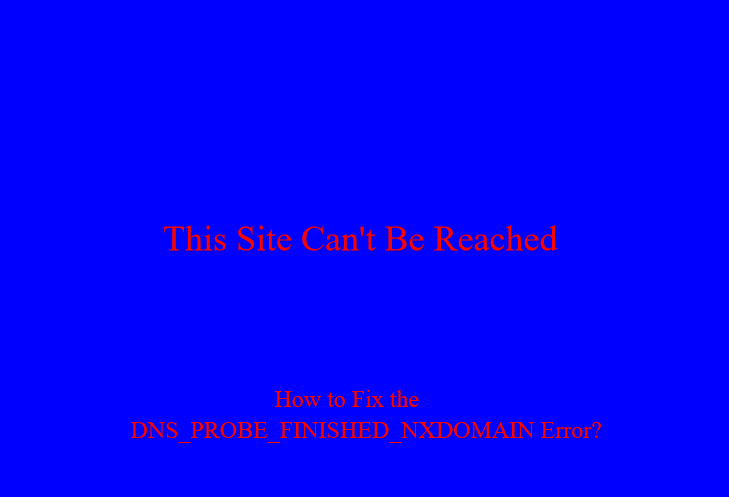
Seeing the DNS_PROBE_FINISHED_NXDOMAIN error when trying to access a website is frustrating. This error means your computer cannot resolve the domain name to its corresponding IP address, preventing you from loading the site.
In this guide, we will dive into the various causes of the NXDOMAIN error and provide troubleshooting steps to resolve the problem on Windows, Mac, Android, and iOS devices.
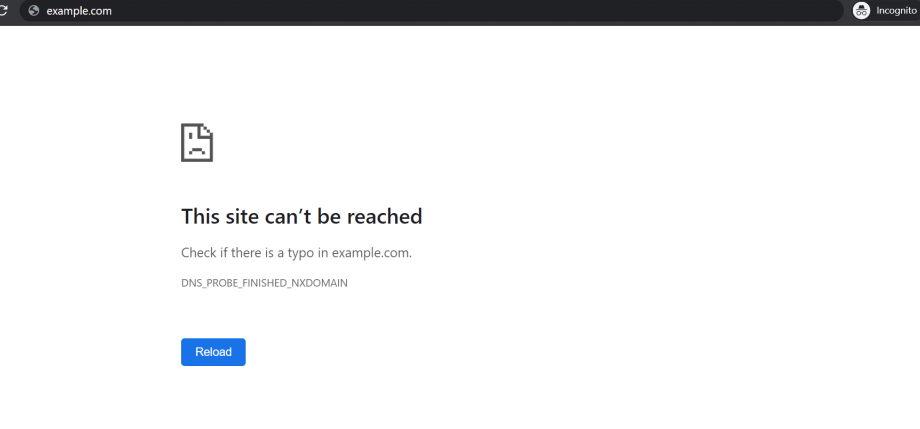
What Causes the DNS_PROBE_FINISHED_NXDOMAIN Error?
Some common causes include:
- Outdated or corrupted DNS cache and records
- DNS server issues at your Internet Service Provider
- Network connection problems blocking DNS queries
- Firewall, antivirus, or VPN software blocking DNS requests
- Typos or incorrect domain names being requested
- Domain names no longer existing or being discontinued
- DNS settings on your device are configured incorrectly
Also Check : How To Record Screen On iPad 6th Gen (An Easy 4 Step Guide)
Clearing DNS Cache to Fix NXDOMAIN
The DNS cache on your device stores DNS records to speed up domain name lookups. Over time, this can become outdated or corrupt. Clearing it forces a refresh of DNS data:
On Windows:
– Open Command Prompt
– Run “ipconfig /flushdns”
Read How to Flush DNS Cache in Windows and Mac
On Mac:
– Open Terminal
– Run “sudo killall -HUP mDNSResponder”
On Android:
– Go to Settings > WiFi
– Tap the current network then choose “Forget”
On iPhone/iPad:
– Go to Settings > WiFi
– Select the “i” next to network > Toggle DNS cache off
This flushes the DNS cache on your device to retrieve fresh records, potentially fixing NXDOMAIN errors.
Switching to Google or Cloudflare DNS
Public DNS servers like Google (8.8.8.8) and Cloudflare (1.1.1.1) can bypass issues with your ISP’s DNS servers. To switch:
On Windows:
– Open Network Connections > Change Adapter Settings
– Select the WiFi/Ethernet connection > Properties
– Set preferred DNS server addresses
On Mac:
– Go to System Preferences > Network
– Select DNS tab
– Enter 8.8.8.8 and 8.8.4.4
On iPhone/iPad:
– Go to Settings > WiFi > tap the “i”
– Change DNS to Google or Cloudflare servers
On Android:
– Settings > Network & Internet > Advanced > Private DNS
– Enter dns.google or 1dot1dot1dot1.cloudflare-dns.com
Checking Connectivity and Network Issues
Check if firewalls, proxies, or VPN services are blocking DNS requests causing NXDOMAIN errors:
– Disable firewalls and security software temporarily to test
– Connect directly if behind proxies to verify
– Disable VPN connections and use regular Internet connection
Also, ensure home/office WiFi and Ethernet networks are working correctly without connectivity issues.
Contacting Your ISP for Assistance
If you still get the NXDOMAIN error after trying these steps, contact your Internet Service Provider support. Provide the problematic domain name details and troubleshooting steps attempted.
The ISP can check the DNS servers for issues and may refresh DNS infrastructure caches to fix the problem.
Typos and Non-Existent Domains
A simple reason for NXDOMAIN errors is typing the domain incorrectly or trying to access discontinued sites. Double-check that the URL is correct and still active.
Resetting Network Settings
On mobile devices, resetting network settings as a last resort can clear any problematic DNS configurations:
On iPhone/iPad
– Settings > General > Reset > Reset Network Settings
On Android
– Settings > System > Advanced > Reset Options > Reset WiFi, Mobile Data, Bluetooth
This will erase all network settings so you’ll need to re-enter WiFi passwords and redo the mobile network setup.
Conclusion
The DNS_PROBE_FINISHED_NXDOMAIN is generally fixable by flushing DNS caches, changing DNS servers, checking connections and contacting your ISP if needed. Following the appropriate troubleshooting steps for your device will help resolve the problem so you can get back to accessing websites normally.
