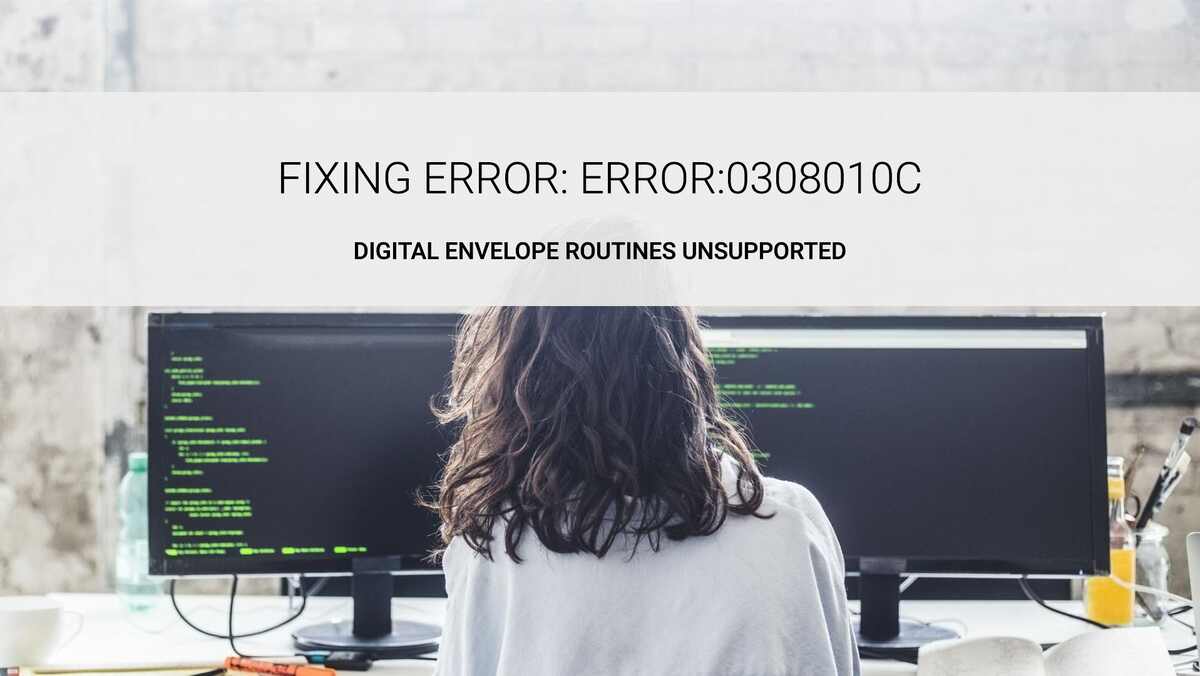
Hey there! Looks like you ran into the “envelope routines unsupported” error aka “0308010c:digital envelope routines::unsupported” in one of your Node.js projects. Not to worry – I’ve been there myself. This confusing error pops up when Node.js runs into an encryption algorithm it doesn’t know how to handle. Annoying!
But with a few easy troubleshooting steps, we’ll have you back to coding in no time. Grab a snack and let’s walk through this thing together!
What Causes This Obnoxious Error?
When you see this error, it means the version of OpenSSL on your system is missing support for the encryption algorithm that Node.js is trying to use.
I know, it’s kinda weird and technical. Here’s what’s happening…
- Node.js relies on the OpenSSL library for encryption
- Your project or a 3rd party module you’re using needs a specific encryption algorithm
- But your OpenSSL doesn’t know that algorithm! sad trombone
So Node throws this error when it tries to use the algorithm and realizes…uh oh, this isn’t gonna work!
Before We Fix…How to Prevent!
Ideally, you wouldn’t see this nasty error in the first place!
Here are some tips to avoid envelope routines problems from the start:
- Keep Node.js and OpenSSL updated – Newer versions add support for more encryption methods
- Check module requirements – See if plugins/modules list the required OpenSSL algorithms they need
- Use compatible algorithms – Choose encryption types that work across Node/OpenSSL versions
OK, with that out of the way, let’s get to the good stuff…
4 Ways to Fix the “0308010c:digital envelope routines::unsupported” Error
I’ll walk you through a few effective ways to troubleshoot and fix this bugger. We’ll try easy solutions first, then get more intense if needed!
1. Update Node.js
An outdated Node.js installation could be the culprit. Upgrading to the latest Node release can add in missing encryption algorithm support.
On Windows:
npm install -g n n latestOn Mac/Linux:
sudo npm install -g n sudo n latestGive Node.js a fresh new coat of paint!
2. Update OpenSSL
If the error continues, the next step is getting the latest OpenSSL version:
Ubuntu/Debian:
sudo apt-get update sudo apt-get upgrade opensslCentOS/RHEL:
sudo yum update opensslMacOS (Homebrew):
brew update brew upgrade opensslGet that OpenSSL up to date!
3. Rebuild Node.js
If updating isn’t cutting it, we may need to rebuild Node.js from source code with the algorithm “baked in”:
- Clone Node.js repo
- Check out the version you want
- Configure with the algorithm
- Compile from source
- Reinstall
Follow my guide for step-by-step instructions.
4. Use Another Algorithm
As a last resort, switch the encryption algorithm your project uses to one that is supported in your OpenSSL version.
To see available algorithms:
openssl list -digest-algorithmsThen update your code to use a compatible replacement.
We Made It! Give Yourself a High-Five
Wonderful! With any luck, one of those steps should banish the “routines unsupported” menace for good. Well done 🙂 But don’t leave me hanging…
High-five for fixing Node.js errors! Woot woot! Now get back out there and keep coding awesome stuff. And let me know if any other weird errors try to slow you down!
FAQs About This Error
Got any other questions bouncing around? Here are some common FAQs:
How do I check my OpenSSL version?
Run
openssl versionin terminal
Where can I see what algorithms my OpenSSL supports?
Use
openssl list -digest-algorithms
Can I have multiple OpenSSL versions installed?
Generally not recommended – it may cause conflicts. Stick to one!
How do I know a 3rd party module’s OpenSSL requirements?
Check the documentation! It should list any algorithm dependencies.
What if no fix works for me?
Drop by the codedamn community forums for more troubleshooting help!
Alright, no more excuses – go fix that error once and for all! Let me know how it goes 🙂 and Let me know in the comments below.
