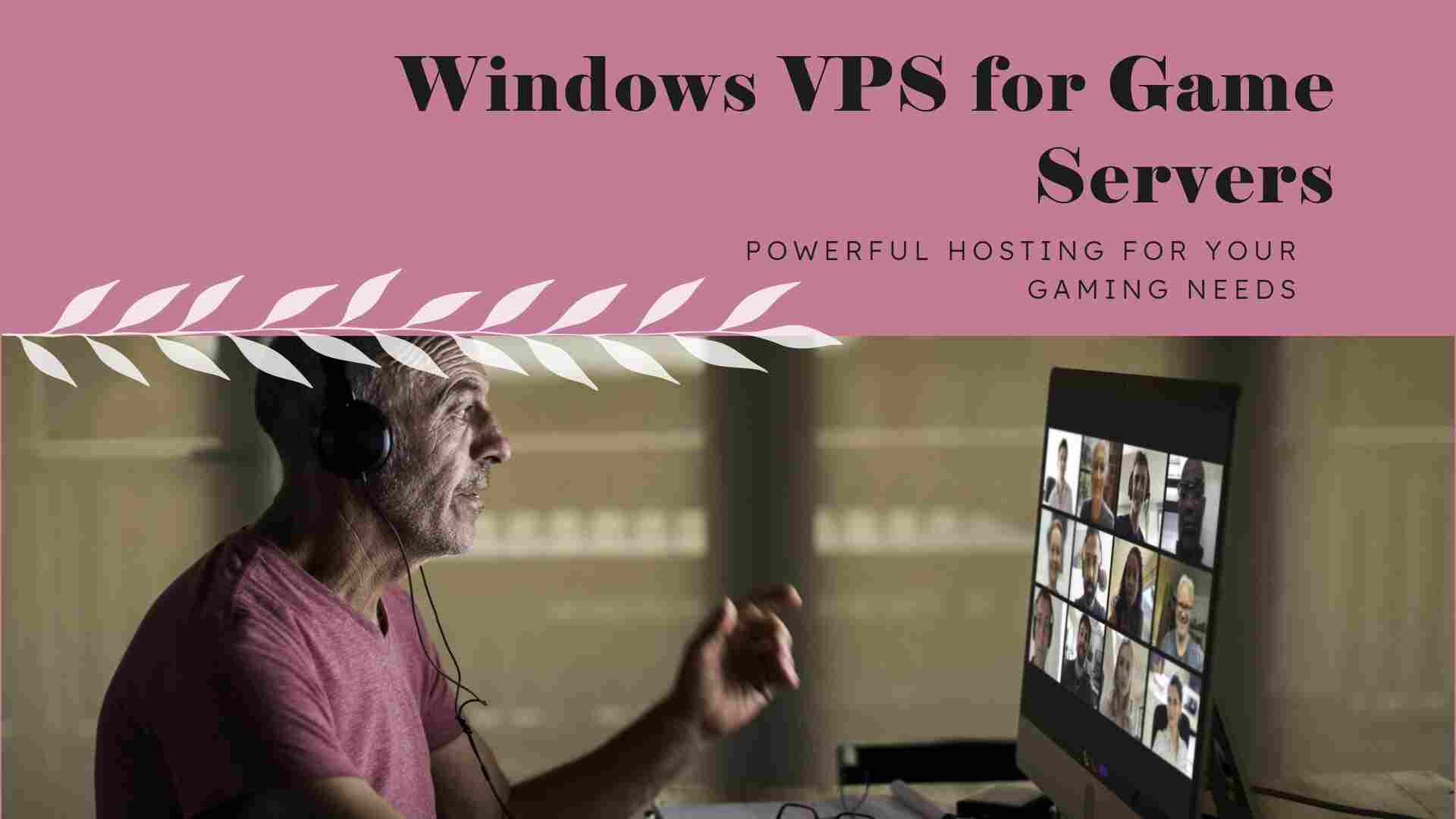
Do you want to host your own game servers? A Windows virtual private server (VPS) provides an affordable and customizable way to host game servers for you and your friends. In this comprehensive guide, we’ll cover everything you need to know about hosting game servers on Windows VPS, including benefits, requirements, setup steps, and tips for running smooth game servers.
What is a Windows VPS?
A VPS runs its own copy of an operating system and functions like a dedicated server but on a virtual machine divided from a physical server. This allows the VPS to have the reliability and control of a dedicated server, but at a lower cost.
Windows is a popular VPS operating system choice for hosting game servers. Windows offers user-friendly setup and compatibility for hosting servers for games developed for DirectX and Windows platforms.
Benefits of Using a Windows VPS to Host Game Servers
There are several key advantages to using a Windows VPS:
Full Admin Access
You have root administrator access to configure, secure, optimize, and customize the VPS however you need for your game servers. You can install software, change settings, create users and permissions, and more. This level of control isn’t available on shared hosting plans.
Scalability
You can upgrade to more resources like CPU cores, RAM, storage, and bandwidth as your game community grows. Scaling vertically or horizontally to handle more players is quick and easy.
Affordability
You only pay for the resources you use. VPS plans can scale down just as easily to save costs during lighter usage periods. For small to medium-sized gaming groups, VPS provides excellent value.
Reliability
Unlike shared hosting’s “noisy neighbor” issues, your Windows VPS has resources allocated specifically to your servers. This ensures reliable uptime and performance at all hours for your players.
What Do I Need to Host Game Servers on a Windows VPS?
Hosting your own game servers has some requirements to be prepared for:
- A Windows VPS plan – Shop for one that fits your initial needs or expected growth. Pay attention to CPU cores, CPU priority/shares, RAM and storage.
- Windows server experience – Managing Windows services, firewalls, user accounts, apps like RDP etc will be up to you!
- Time commitment – Be ready to handle server and game updates, mod installations, creation of admin tools/dashboards, handling backups etc.
- Game server installer files – The game or game server host company will need to provide Windows-compatible server files. Most games offer this, but double check before committing to self-hosting.
- Stable internet connection – Your server’s internet speed and bandwidth will directly impact your game server quality for all players connected.
Without the proper setup and management responsibilities understood, running your own game servers can become frustrating. Make sure you know what’s required before pursuing self-hosted game servers.
Also Read: How to Prevent Lag On Minecraft Server During Peak Times?
Setting Up Game Servers on a Windows VPS
Once you have suitable Windows VPS and game server installers, it’s time to set up your game servers. We’ll summarize the key steps:
Install Windows and Updates
- Install Windows edition of choice (Windows Server 2022 recommended).
- Fully update Windows, reboot, double check all updates installed properly.
Configure Windows and Security
- Set Windows services like network discovery, remote access options, Windows firewall etc appropriately to secure and allow game traffic.
- Consider installing and configuring an RDP wrapper tool like Argon to control game server access.
- Create limited user accounts with permissions tailored only for game server management.
Install Game Server Software
- Upload and run the game server installers from within your Windows VPS.
- Carefully customize all installer prompts and options for your preferences.
- Consult game documentation if any errors occur to troubleshoot install.
Configure Networking
- Forward necessary game traffic ports on the Windows firewall.
- If using a hosting provider, submit tickets for them to allow the game traffic at their network perimeter firewalls as well.
Once networking tests successfully and your game server manager can see and connect to the server for further configuration, you now have a hosted Windows VPS game server ready for play!
Setting Up Multiple Game Servers
If you want to host multiple game servers on one Windows VPS there’s a couple extra considerations:
- Check if the game software supports multiple instances. Often permissions or networking conflicts arise otherwise.
- Ensure your VPS plan has adequate overall resources CPU, RAM, bandwidth to handle peak usage times for all hosted games.
- Create different Windows user accounts for each game administrator to keep permissions separate.
- Use separate directory paths for each game server installer and data files to avoid conflicts.
- Adjust CPU affinity and priority sharing appropriately so one game doesn’t overload the VPS.
Tips for Running Smooth Game Servers
Here’s some top tips for keeping your self-hosted Windows game servers running optimally once in production:
- Monitor server health metrics like CPU, RAM availability, game ticks, latency etc and upgrade your VPS resources if frequently exhausted.
- Use tools like Argon to track login history and geography to mitigate hackers and server abuse.
- Establish regular restart and patching schedules for OS and game server updates so players have minimal downtime.
- Setup automated daily server backups to avoid disastrous data loss scenarios.
- For popular servers, utilize caching technologies like Redis to reduce network latency and improve performance at scale.
- Use community administrator tools or create your own tools to ease tedious game server management tasks long-term.
- Actively participate in game and admin-specific communities to stay on top of updates and fixes.
While running high quality game servers at scale does take commitment and diligence, the flexibility and control of managing them yourself using Windows VPS is highly rewarding.
Frequently Asked Questions
Still have some questions? Here’s answers to a few commonly asked questions:
Can you host any game server on Windows?
Most online multiplayer games offer server files compatible for Windows, especially if built in DirectX or .NET platforms. But some games still only work for Linux or console hosting. Check each game’s server requirements before assuming Windows compatibility.
Is a VPS fast enough to host game servers?
Absolutely yes. VPS plans utilize modern SSD storage, DDR4 RAM, and processors like Intel Xeon or AMD EPYC more than capable of handling demanding game server loads. Resources can scale up as needed, just monitor metrics first.
Why not use shared hosting instead?
You may save some short term cost, but quickly run into instability, inflexibility and subpar performance on crowded shared platforms. VPS provides the reliability online games require through dedicated resources and root access.
Can I host a website on the VPS too?
Yes, with caveats. For lighter traffic personal sites or pages related to your game community, hosting additional web services works fine. But bandwidth or security issues can arise if also running heavy traffic sites, so keep an eye if impacting game traffic.
How do I handle DDoS attacks or hacking attempts?
Unfortunately gaming servers remain targets for attacks. Using tools like Argon gives visibility into malicious players along with banning and throttling abilities. Anti-DDoS provider services can quickly mitigate volumetric network assaults so legitimate game traffic keeps flowing.
Key Takeaways on Windows VPS Game Servers
To wrap up key points on hosting your gaming community on a Windows VPS:
- Full Control – Server admin access for modding, updates, security etc without platform restrictions
- Affordable Scaling – Only pay for VPS resources matching your real server needs month to month
- Better Stability – Consistent uptime and performance versus shared hosting volatility
- Multi-Server Capable – Host multiple game servers in isolation on a single Windows machine
- Community Focus – Use server hosting to deeply engage with and grow your gaming community members
If willing to take on hosting responsibilities, Windows VPS unlock the capability to create your ideal customized game servers tailored precisely towards your community.
Conclusion
We’ve covered all the key questions around using a Windows VPS to host your own game servers:
- Yes – Windows VPS capabilities can readily host game servers matching needs from small groups to quite large scale gaming communities.
- Yes – You achieve reliable performance and full control/customization thanks to dedicated VPS resources and administrator access.
- Yes – Multiple game servers can reside efficiently on a single Windows VPS instance.
- Yes – Some extra management responsibility comes with flexibility, but Windows VPS game hosting puts you in the driver’s seat.
Hopefully the outlined details give clarity in decision making, preparations required, expected setup steps and long term duties to expect when opting to self-host game servers on Windows VPS platforms. Feel free to revisit the key considerations and FAQs as needed while evaluating if migrating game servers over to your own Windows VPS looks beneficial for your unique gaming community needs.
