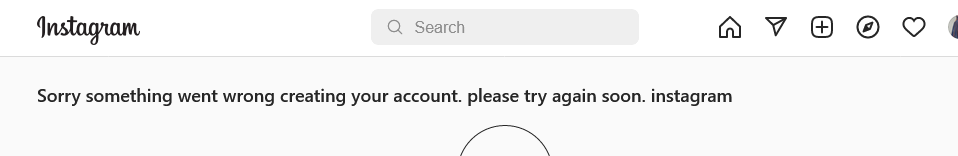
The entire world is on Instagram, and why not? They have an easy signup process, website as well as easy-to-navigate mobile apps, and you can use it to not only connect with friends and family but also promote your business.
Hence, when you try to create an account on Instagram and get messages like sorry, something went wrong creating your account. please try again soon, the situation can be frustrating. You might be receiving this message due to a number of reasons and in this article; we discuss how to fix this issue so that you can successfully create your account on Instagram.
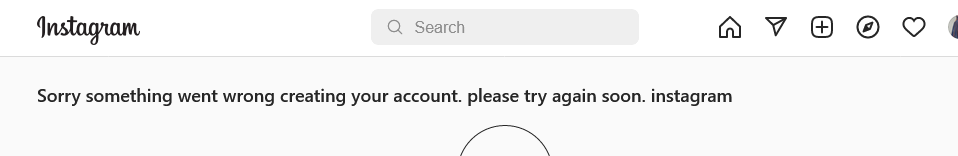
How to fix sorry, something went wrong creating your account. please try again soon message on Instagram
If you rea getting the above error try the following steps to fix the issues.
- Instagram’s Server Down
- Close And Then Restart The App
- Restart The Wifi
- Clear The Instagram Cache On Your Phone
- Update The App
- Contact Instagram Support
Now read it in detail.
1 – Instagram’s Server Down
You might be receiving- sorry, something went wrong creating your account. please try again soon message on Instagram because its server might be down. In this case, it would be best for you to wait for some time before trying to recreate your account again.
If you are using Instagram on its mobile app, you can alternatively try to create your account on a browser and visit Instagram.com. This will ensure that even if there is some problem with the Instagram app, you will be able to create your Instagram account.
Also Read: How To Find WIFI Password For Windows 10?
2 – Close And Then Restart The App
You might be receiving the error message while creating your Instagram account either due to some technical problem or a bug in the app. To remove this issue, the best way would be to close the Instagram app and then restart it. This could solve the issue for many people who are unsure what went wrong while creating their accounts.
3 – Restart The Wifi
Sometimes one can’t create an account on Instagram because of a poor internet connection. Just check whether your internet is not working or it’s working slowly. If the answer is yes, restart your wifi connection and that will most likely fix any internet problems that you are facing.
4 – Clear The Instagram Cache On Your Phone
When you browse apps on your phone, the files, images other information is stored as cache files. This is the temporary information that your phone uses to recall the information quickly when you visit the app again. Not clearing the cache files frequently can slow down the apps and can lead to loading issues.
To clear the cache files of Instagram on your iPhone, go to the settings option, click on the general settings and then select iPhone storage from there choose Instagram. Then click on the delete button to delete the Instagram app. Once the app is deleted, you can reinstall it again. To clear the cache files of Instagram on your Android phone, go to settings and then Apps and from there select Instagram. Go to the storage option and then click on the clear storage option to clear the cache
5 – Update The App
Sometimes you receive a message on Instagram sorry, something went wrong creating your account. Please try again soon because the app you have downloaded on your phone is outdated and it needs an update. One of the common reasons one gets an error message while creating an account is due to a bug in the app. Updating the App by going to iPhone/ Android play store will ensure that the app is free of bugs and you can create your account there without any hassles.
6 – Contact Instagram Support
if you have tried all the above measures and still getting the error message while creating your account on Instagram, the best step would be to contact the Instagram support team. They will ask for a few details including the screenshot of your screen while creating the account and then after diagnosing the problem, they can guide you on how to successfully create your account on Instagram.
Conclusion
While creating an account on Instagram is a fairly easy process, many people get the error message sorry; something went wrong creating your account. Please try again soon. Not knowing the reason why you can’t successfully create an account can be exasperating. Follow the above measures given by us for a smooth creation of an Instagram account.
