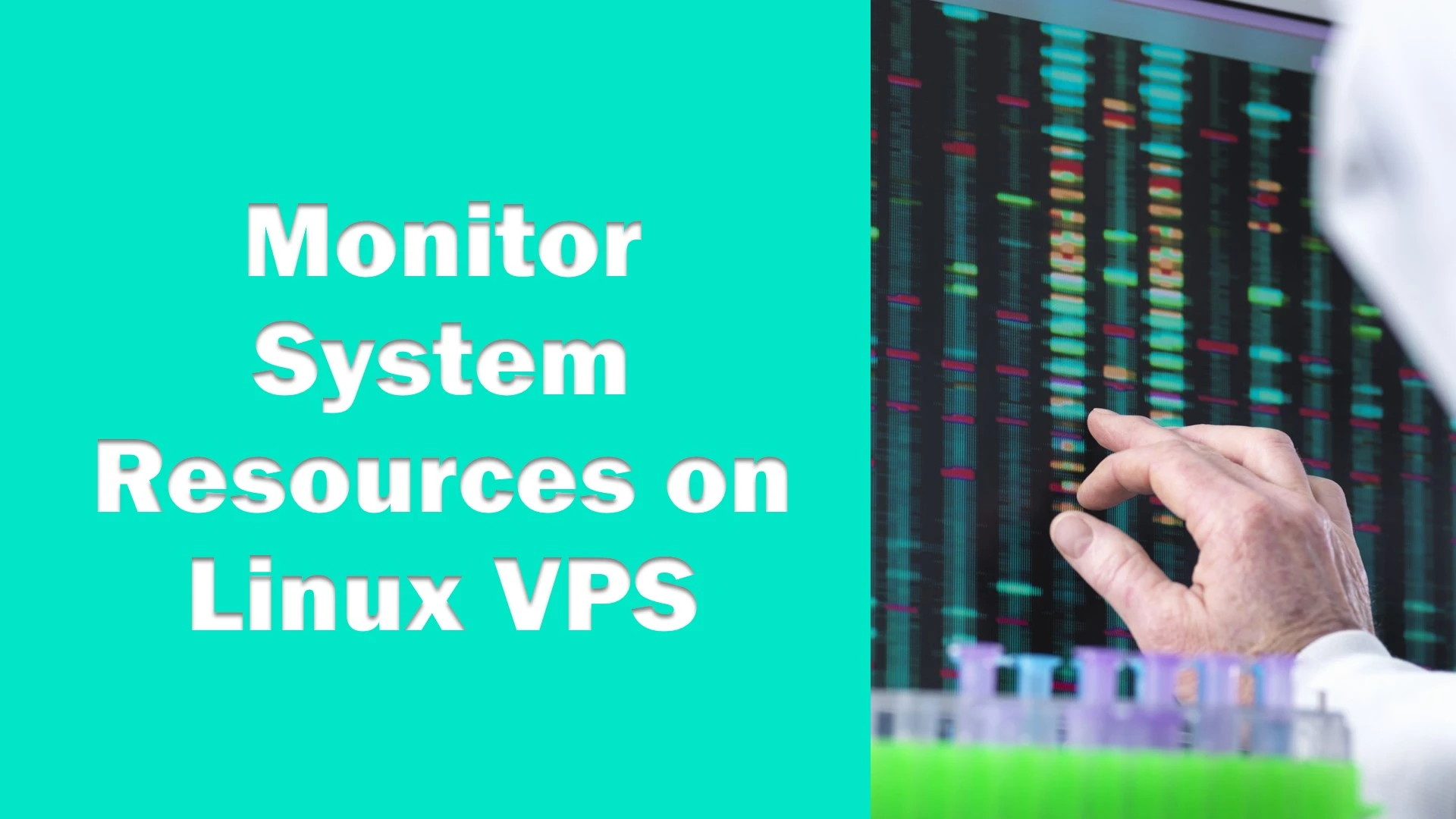
Managing Linux server infrastructure requires closely tracking resource utilization to prevent issues like downtime from arising. For VPS administrators, having visibility into key performance metrics is critical.
This article explores recommended tools and best practices for monitoring CPU, memory, and disk usage on Linux VPS instances.
Top Command Line Tools for Linux Resource Monitoring
Command line interfaces offer precise control for experienced VPS admins. Popular CLI monitoring options include:
htop – Interactive process manager providing real-time snapshots of active system processes, resource usage stats and more in a convenient text-UI.
Glances – Offers similar depth to htop in terms of live metrics for CPU, memory, disk I/O, network etc aggregated from multiple built-in system monitors into a singular dashboard view.
dstat – Focuses specifically on critical resources – cpu, memory, disk, network etc. It surfaces coherent usage stats in a format conducive for logging, monitoring, and notifications.
nmon – Takes a graph-oriented approach tracking utilization over time. Plots vital metrics like CPU, memory, processes, file systems, network in a visualized format to identify usage trends.
netdata – Specializes in stunning interactive dashboards covering microservices and containers (in addition to server metrics). Excels at visualizing correlations between 100s of metrics all in one view with advanced filtering capabilities.
GUI Tools for Visual System Monitoring
Graphical tools facilitate simple system monitoring through web dashboards. Top options include:
Uptime – Minimal yet powerful web dashboard highlighting key resource constraints across Linux infrastructure. Intuitive visualization combined with SMS/email alerts allows fixing issues proactively.
OpenNMS – Fully-featured open source monitoring platform available for Linux. In addition to resource metrics, it offers networking monitoring, threshold-based alerting, reporting and more. Highly extensible via Java APIs.
Zabbix – Provides expandable monitoring capabilities covering servers, network devices, cloud resources and custom metrics. Template-based configuration aids rapid deployment across large environments.
Key Takeaways
- Monitor CPU, memory, disk usage closely to avoid Linux VPS issues
- CLI tools like htop, Glances preferred by experienced admins
- nmon, netdata great for graphs and dashboards
- Uptime, OpenNMS, Zabbix offer user-friendly web consoles
- Combine CLIs and GUIs for comprehensive monitoring
FAQs
What is the easiest resource monitoring tool for Linux VPS?
Htop and Glances have intuitive text-based UIs that are simple to get started with.
Do these tools impact VPS performance?
No, the monitoring agents and dashboards consume negligible overhead themselves.
How to configure alerts when thresholds breach?
Tools like Glances, OpenNMS, and Zabbix allow setting notification triggers when resources deplete or fill up.
What tool works best for a large VPS fleet?
Netdata, OpenNMS, and Zabbix are enterprise-ready for monitoring thousands of Linux VPS instances.
Which tool is best for visualizing performance metrics?
Nmon, Netdata, and commercial tools like Datadog specialize in visual monitoring dashboards.
Hopefully, this gives you adequate background regarding effectively monitoring your Linux VPS installations using either CLI tools or graphical dashboards. Evaluate costs, learning curves, and data visualization needs for your environment when deciding on an approach.
