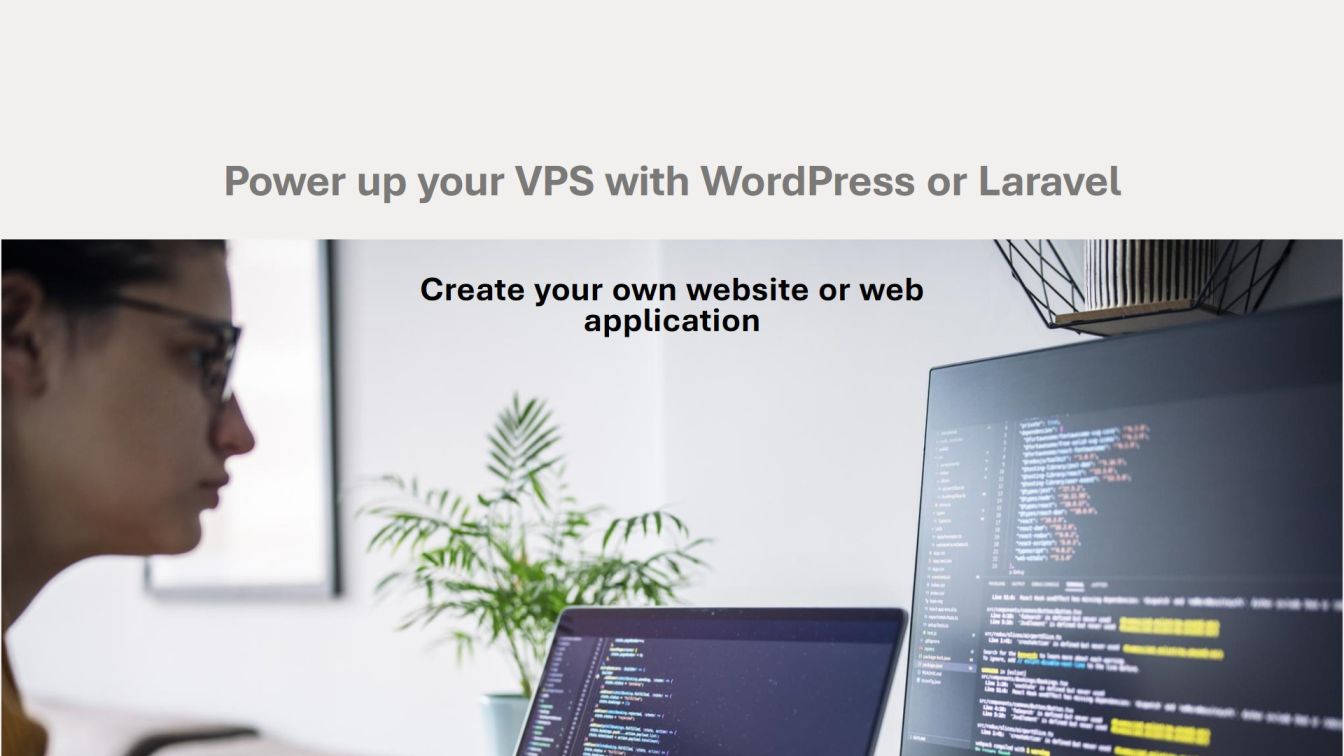
A Virtual Private Server (VPS) allows customers to have their very own isolated computer that runs a whole operating system. This paves the way for the installation of several software programs, some of which might not be compatible with conventional shared hosting.
WordPress and Laravel are two popular programs that many users think about installing on virtual private server installations.
One such platform is WordPress, an open-source CMS that powers many websites, blogs, and online shops.
You can build unique web apps and sites rapidly with Laravel, a PHP web application framework.
But are VPS capable of installing complicated applications like WordPress and Laravel?
Yes, in a nutshell, it is possible and often done to install popular web frameworks and content management system software on virtual private servers.
Benefits of Installing Software on VPS
There are a few key advantages of deploying applications like WordPress or Laravel on a VPS rather than shared hosting:
Full Server Access
On a VPS you have superuser privileges with full control to customize the server’s operating system and installed software as needed. This flexibility is required for complex applications.
Resources & Performance
Unlike shared platforms, resources like RAM, bandwidth, storage, and CPU are dedicated to your VPS. This provides good performance for more demanding CMS and web apps.
Security & Backup
It’s easier to implement security measures like VPN, firewall rules, fail2ban, and regular backups on a server you fully control. Helpful for minimizing risk with mission-critical sites.
Scaling
VPS plans are available in a range of sizes making it simple to upgrade compute resources to support additional sites and higher traffic levels as needed.
VPS delivers the flexibility, resources, and customization required to successfully run software like WordPress and Laravel at scale.
Preparing a LAMP or LEMP Stack
Before installation, the first step is preparing your VPS by installing a suitable web server stack:
LAMP on CentOS/RHEL
- Linux operating system
- Apache web server
- MySQL database
- PHP scripting language
LEMP on Debian/Ubuntu
- Linux operating system
- Nginx web server
- MySQL database
- PHP scripting language
Administrators well-versed in managing LAMP on CentOS or LEMP on Ubuntu will feel right at home getting the underlying stack ready. Fortunately, most VPS providers offer templates that have a web stack pre-configured saving hassle.
The key requirements are ensuring essential components like HTTP web server, PHP version 7 or 8, and MySQL is present before application installation.
Installing & Configuring WordPress
With the server prepared, installing WordPress itself is straightforward:
- Create Database & User
-
Copy code
CREATE DATABASE wordpress; CREATE USER wordpress@localhost IDENTIFIED BY 'password'; GRANT ALL PRIVILEGES ON * . * TO wordpress@localhost; - Install via Web InterfaceAccess your VPS IP address in the browser and follow the famous 5-minute install process:
- Set admin credentials, email, and details
- Run installation and config checks
- Confirm site is active!
- Tweak config file:Update WP security salts, disable file editing in the dashboard, enforce HTTPS, and tailor other
wp-config.phpsettings. - Install caching, security & performance plugins as desired.
And with that, you have a fast, secure WordPress platform ready to power your site!
Also Read: WordPress/Localhost – What It Means?
Getting Started with Laravel Framework
Laravel utilizes Composer for quick application scaffolding so installation is also straightforward:
Copy code
composer create-project laravel/laravel php artisan serveWith simple CLI commands, Laravel is installed and the development server is runs for initial configuration:
- Configure
.env - Run database migrations
- Tweak file permissions
- Customize web server host configuration
For production deployment consider using Laravel Forge for simplified server management tailored for the framework’s workflow.
Once the basics are covered focus on building out application functionality and leverage Laravel’s robust features for rapid development.
Conclusion
Deploying feature-rich CMS software and web application frameworks requires flexible hosting – making properly configured VPS solutions an ideal choice.
By giving users full server control, guaranteed resources, scalability, and security VPS delivered the perfect environment for WordPress, Laravel, and beyond. Pre-configuring LAMP/LEMP stack templates simplifies the initial setup considerably as well.
The applications themselves generally provide user-friendly GUIs or CLI tools minimizing heavy lifting for installation. While shared hosting likely restricts complex platforms, VPS users are ready to hit the ground running with sophisticated apps. So feel empowered installing WordPress, Laravel, and more for your development needs!
Key Takeaways
- VPS provides the flexibility, resources, and customization required by CMS/app software
- Preparing web stack like LAMP or LEMP forms software foundation
- WordPress installs easily via browser after database setup
- Laravel utilizes Composer and CLI for straightforward scaffolding
- VPS capabilities empower the installation of sophisticated platforms
Frequently Asked Questions
Q: Can any VPS install advanced software like WordPress or Laravel?
A: The flexibility is certainly there, but lower-tier VPS plans may lack the resources to run them well at scale. Opt for mid-high tier configurations with ample storage, RAM and bandwidth.
Q: Is special developer expertise needed to install web apps on VPS?
A: Many apps provide user-friendly GUIs or CLI installers allowing novice server users to set them up on VPS. But general Linux comfort helps manage the underlying web stack.
Q: What’s the best OS for running Laravel PHP apps?
A: Most Laravel developers favor Ubuntu or Debian Linux distros that are easy to customize for PHP apps. But CentOS with WHM/cPanel works too.
Q: Can I install & run multiple WordPress instances on a single VPS?
A: Absolutely! Thanks to resource dedication and isolation you can configure multiple web domains, databases, and WordPress apps discretely on the same VPS without issue.
Q: If my VPS usage increases can I upgrade to accommodate more advanced software?
A: Yes, most VPS providers make it easy to upgrade to higher resource plans to support growing CMS, app, and database demands. Dynamic scaling on-demand.
